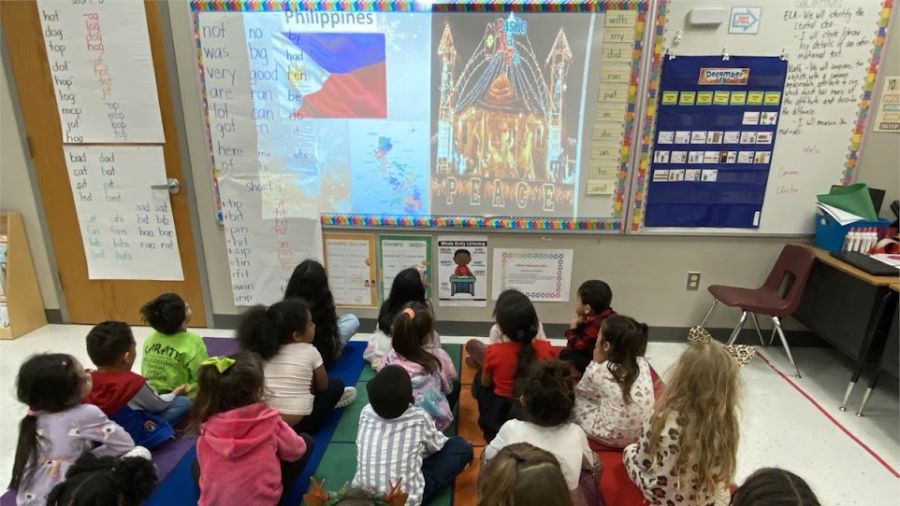As a BridgeUSA Teacher on the J-1 visa program, your experience is about more than just teaching – it’s about cultural exchange, personal growth, and professional development. One of the most transformative aspects of teaching in a US classroom today is learning how to use technology in the classroom effectively. Technology is no longer optional; it is a central part of the modern educational landscape, and learning how to use it well can enhance your teaching, engage your students, and make your time in the US even more impactful.
Whether you are new to using digital tools or just need a refresher, this blog post will explore the different options available to educators, highlight valuable resources for training, and show how embracing classroom technology fits perfectly into your BridgeUSA cultural exchange journey.
Why It Is Important to Learn How to Use Technology in the Classroom
Understanding how to use technology in the classroom empowers teachers to reach students in new, interactive ways. It encourages active participation, supports differentiated instruction, and helps you develop 21st-century teaching skills. As a BridgeUSA J-1 Teacher, your exposure to advanced educational tools in the US can broaden your professional toolkit and enhance your teaching practice when you return home.
Common Types of Technology in US Classrooms
Here are some of the most popular technologies you may encounter and how you might use them:
1. Smartboards and Interactive Displays
Smartboards are touch-sensitive boards that connect to your computer and projector. You can draw, write, highlight, and even access internet resources during lessons. Students can also interact directly with the content. Learning how to use this technology in the classroom can bring subjects like math or science to life.
Training Tip: Most school districts offer introductory tutorials for new teachers, and YouTube also has thousands of step-by-step videos for popular models like Promethean and SMART Board.
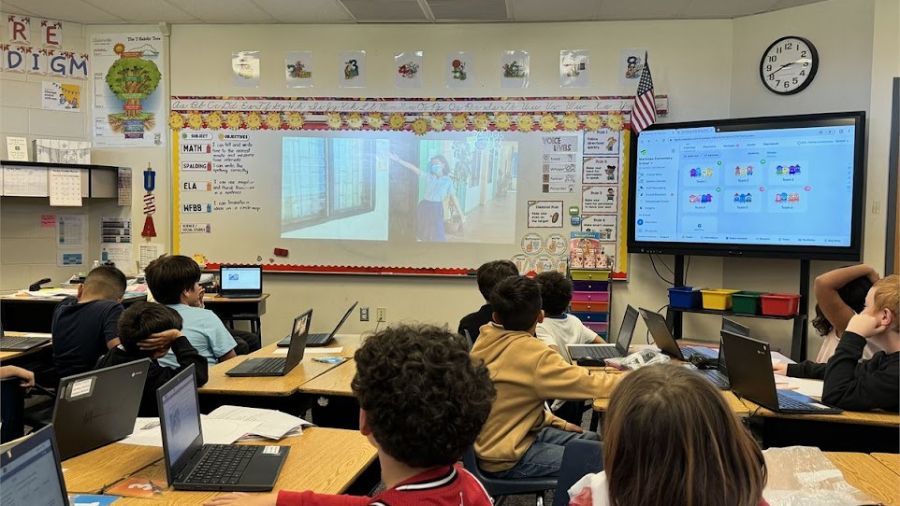
2. Learning Management Systems (LMS)
Platforms like Google Classroom, Canvas, and Schoology are essential tools in many American schools. They allow you to post assignments, communicate with students and parents, and track student progress.
Training Tip: Google’s Teacher Center offers free, in-depth training on using Google Classroom and related tools, which is perfect for J-1 visa Teachers looking to build tech skills during their cultural exchange experience.
3. Student Devices (Chromebook, iPads, Laptops)
Depending on your Host School, students may have 1:1 access to devices. Knowing how to use technology in the classroom with these tools can support individual learning, especially when using educational apps like Kahoot!, Quizlet, or Flip.
Training Tip: Websites like Common Sense Education and Edutopia provide guidance on how to integrate student devices into lessons effectively and responsibly.
4. Educational Apps and Tools
Apps like Padlet, Nearpod, and Pear Deck allow you to create engaging, interactive lessons. These tools are especially helpful for visual learners and those who thrive on interaction and movement.
Training Tip: Most of these platforms offer free accounts and tutorial libraries to help you get started. Do not be afraid to experiment and learn as you go. Your students will often be your best teachers when it comes to tech!
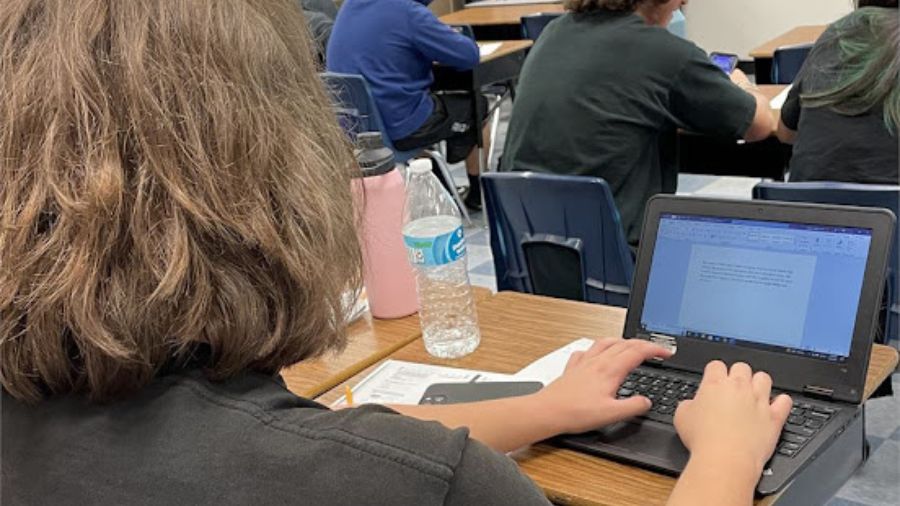
Where to Get Training on Classroom Technology
Understanding how to use technology in the classroom takes time and practice. Luckily, many Host Schools provide training for BridgeUSA Teachers. If your school does not offer formal sessions, here are a few accessible resources:
- Google for Education Teacher Center – Free online training for Google tools
- Microsoft Educator Center – Courses on using Microsoft Teams, OneNote, and more
- EdTech Teacher – Offers webinars, resources, and blog posts for teachers of all levels
- ISTE (International Society for Technology in Education) – Membership-based, but their blog and newsletters are full of practical tips
- YouTube Channels like Pocketful of Primary, Teacher Tech, and Khan Academy for easy tutorials
Do not hesitate to ask colleagues for help. Collaboration is at the heart of the BridgeUSA cultural exchange, and many teachers are happy to share what works in their classrooms.
Tips for Success
As you begin integrating technology into your teaching, keep the following in mind:
- Start small. Choose one or two tools to focus on first.
- Practice before class. This will help you troubleshoot any unexpected issues.
- Keep it student-centered. Technology should enhance learning, not distract from it.
- Reflect and adapt. After each lesson, think about what went well and what could be improved.
Technology and Cultural Exchange
Learning how to use technology in the classroom as a J-1 visa Teacher is not just about software. It is about embracing innovation and bringing your unique global perspective into your school community. You will not only learn from your American colleagues and students, but you will also share ideas from your home country, making technology a tool for two-way cultural exchange.
Your BridgeUSA experience is designed to help you grow as a global educator. Embracing classroom technology is a critical part of that journey. Whether you are collaborating with peers through Google Docs, leading a smartboard lesson, or connecting with parents through an LMS, learning how to use technology in the classroom will help you leave a lasting impact.
Interested in becoming a BridgeUSA Teacher?
If you are a teacher outside the US looking for an opportunity to experience American education firsthand, consider applying for the BridgeUSA J-1 Visa program through Spirit Cultural Exchange. We are here to support your journey, your learning, and your future as an international educator.